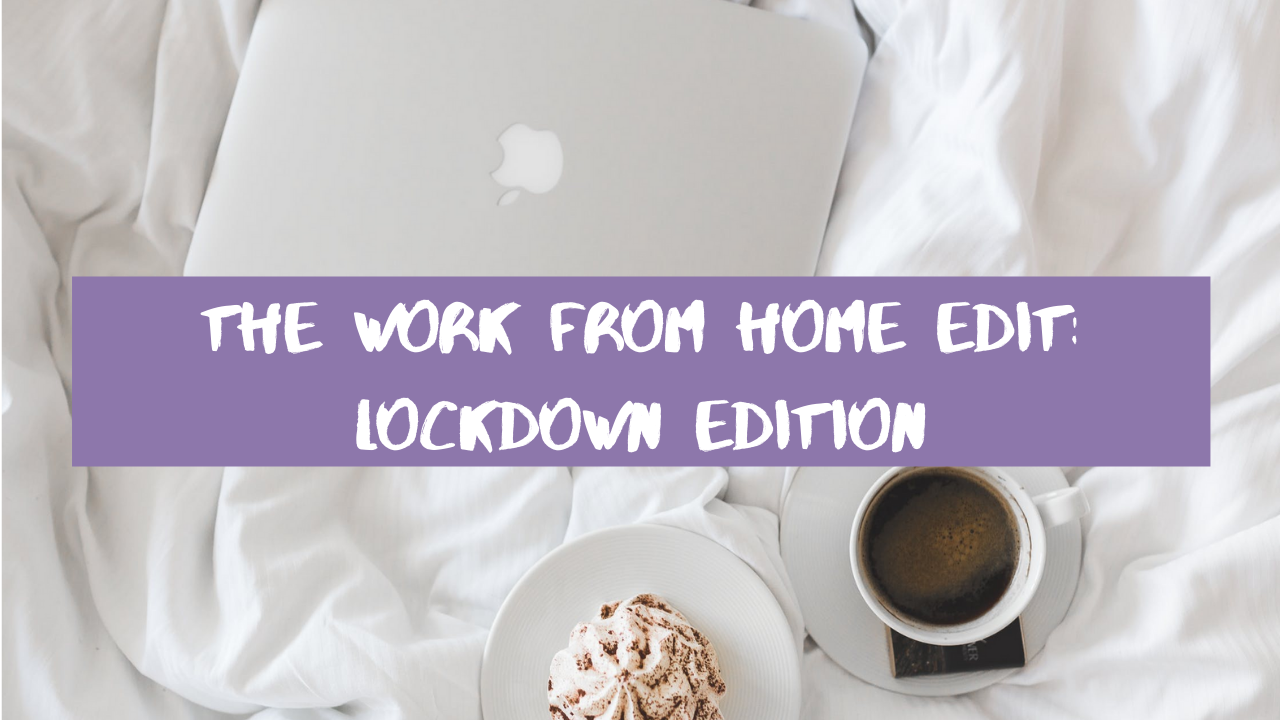
Hey guys! So like many others, I've taken to working from home during the UK lockdown (fucking coronavirus). I've been working remotely for over a month now, as I am super lucky to work for a cloud-based business.
This whole "working from home" thing is pretty new to me, but I've picked up a few helpful tips that I thought would be worth sharing for anyone who is in the same boat as me.
Useful Tools
There are some amazing tools out there that can really make working from home a lot easier.
Here are my top 5:
1. Canva
I have used Canva for years, most of what I design for this blog is designed via Canva. This is a free editing tool many businesses use to create beautiful content.
Now is a great time to concentrate on content for your business, as people are more active on social media, so get creative.
2. InVision
This is a new discovery for me! This is basically an online whiteboard that you can use for hangout meetings. This makes training from home a lot more interactive and fun - providing everybody behaves.
3. Project Management Tools
My job is usually made up of lots of different tasks that need to be completed for a set period of time. I use a project management tool to help me schedule these tasks and keep track of everything in one place.
My workplace uses Wrike, which has a lot of amazing premium tools you can use to increase efficiency, but I have heard Trello is a great alternative.
4. Slack
Communication is key to a successful team, but remote working makes this difficult. I'd recommend finding a strong communication channel where you can all keep each other up to date. I use slack, which is perfect as you can integrate many useful applications to increase communication abilities. Plus the banter capabilities are A*.
5. Google Hangouts
Google Hangouts is the perfect platform to host online meetings. I personally don't enjoy Zoom much, as there always seems to be technical difficulties! Google Hangouts is also a great tool to use to stay in touch with friends and family as it is simple and free to use!
Managing Work/Life Balance
Tools are great, but the biggest struggle remote working creates is the negative effects it can have on our mental health. This, on top of lockdown restrictions, makes it a difficult time mentally for many of us.
Here are my top 5 tips to stay sane:
1. Separate workspace
If you can, find a different room to where you sleep to work in. If your workspace and rest space are the same, it makes it really hard for you to switch off and get some quality sleep without stressing about work.
I know this can be difficult, even for me its a struggle living in a one-bedroom apartment and not having an office space to escape to. However, the more you can separate work and life, the better.
2. Set working hours
It can be very easy to blur the lines between work and life. Make sure you give yourself set times to start and finish work, as well as a set lunch break. This will stop you from over-working, or from procrastinating.
To make sure you stick to this, schedule some time in for a hangout call with colleagues at the beginning and end of your working day, to discuss what you've got planned for the day.
3. Pick up hobbies
A lot of hobbies you may have enjoyed previously are probably put on hold for now (pub, I miss you too). If that's the case, try and pick up a new hobby to keep yourself entertained after work. Personally, I've taken to blogging again and doing some Yoga in the morning.
4. Listen to music
I hate working in silence! When I am in the office, it's never silent - so why should it be at home? Put on your favourite playlist for a serotonin boost, or listen to some Lo-Fi music when you need to concentrate on tasks.
5. Stay in touch with work friends
It can be really easy to lose touch with people when you are secluded to your own space. Make sure to schedule some time to catch up with your work friends, just like you would when you go to make a cup of tea in the office. Company culture is so important to any business, so try and keep the culture going outside the office too!
Do you have any useful tips to share?
Love Rebecca Ashley x

🚨🚨 INTERNET SCAM INSURGENCY ⚠️⚠️⚠️
ReplyDeleteThe the fight against internet scam by reporting any form of scam you have been a victim of or suspecting. This is to bring knowledge and awareness of scam to the general public.
If you have been a victim of scam or know anyone who has been a victim please report this incident to PYTHONAX ✅✅ cause there might still be hopes to getting your money bank from the scammer(s).
PYTHONAX ✅✅ are group of professionals and talented individuals who uses thier skills in hacking ro track down scammers, track down transactions info using Transaction Identification numbers/details, strategy expert to help individuals who have been victims of scam to recover their money from the scammer(s).
⚠️ Do not be quick to give up on getting your money back or accepting fate of loosing your money, most scammers hold money they have scammed for a long period of time and spend it slowly in order not to draw authorities to there way of making money. Your money could still be in thir possession, most or some of it and it could be return back to you by PYTHONAX ✅✅.
It doesn't matter how or what kinda scam you lost your money too, PYTHONAX ✅✅ guarantees the return of that money if it is still available, your details or identity isn't required, you can be anonymous when you choose to contact PYTHONAX ✅✅ and all that would be required of you would be details that can help them track down the scammer.
Some common scams like-: Cryptocurrency investment scams.❗
Forex and Binary Option scams.❗
Buying and Selling scams.❗
Dating & Romance scams.❗
Identity Theft scams.❗
Shipping Scams.❗ e.t.c.......
Use the details for contact-:
Pythonaxhelp@protonmail.com
Pythonaxservices@protonmail.com
Note-: You need to provide necessary details that can be helpful to tracking down the scammers.